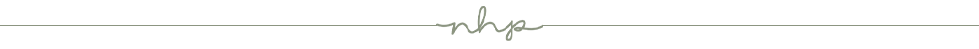Save Our Contact Info!
Natural Health Practices
Click the button below to save our contact info to your phone. Saving our contact info will make it easier next time you need to call or text us, visit our website, or look up our address.
Click here to save our contact info in your phone!
How to import a vCard contact into an iPhone:
1. Tap on the vCard attachment link above to open it.
2. You’ll see a preview of the contact information. Scroll down and tap on “Add All Contacts.”
3. You’ll be taken to a screen where you can edit the contact information before it is saved then tap “Done.”
4. The contact information will now be saved in your iPhone’s Contacts app. You can access it by opening the app and searching for the contact’s name.
*Note that the specific steps to add a vCard to a phone may vary depending on the phone’s operating system and the version of the Contacts app you are using. However, the basic process should be similar to the steps outlined above.